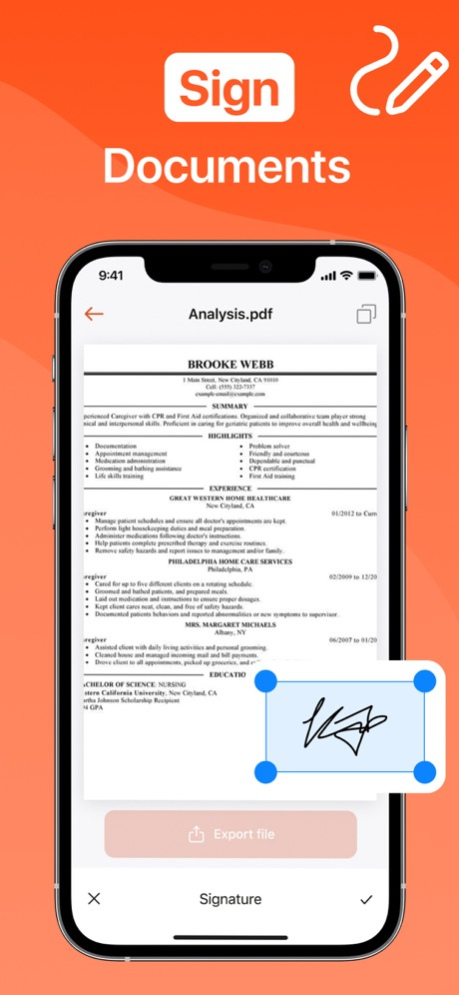PDF Scanner App Document Scan
Free Version
Publisher Description
Introducing PDF Scanner App & Scan Documents App. Your Complete Solution for PDF Scanning, Document Conversion, PDF Editing, and Signing Documents all-in-one.
Turn your mobile phone into a versatile mobile scanner with PDF Scanner Pro App, an all-in-one app packed with advanced features for seamless document management. With powerful PDF scanning capabilities and innovative converter tools like From and To PDF Converter, Signing, Optical Character Recognition Doc Scanner App empowers you to effortlessly digitize, edit, and export ready PDF documents on the go.
Whether you're converting to PDF, creating PDFs from images, scanning documents with app scanner, or extracting text with OCR, out app has the tools you need.
Key Features:
Scan documents, receipts, business cards, and more in high-quality PDF or another 50+ formats.
Edit multi page PDF Documents. Merge, Split multiple PDF files with one tap.
Copy and delete document pages with one tap.
Convert images and documents to PDF with ease.
Capture documents quickly and accurately with automatic edge-recognition mode.
Enhance scans with PDF Editing tools.
Add sign and text labels to your documents, saving time and reducing paper waste.
With our app, your scans are stored on your device for privacy and accessibility.
Share Scanned Documents anywhere.
Experience lightning-fast scanning – scan a document in just one tap.
Premium app features are available within weekly and annually subscriptions.
Privacy Policy
https://telegra.ph/Privacy-Policy-for-Mobile-Scanner-App-02-09
Terms of Use
https://telegra.ph/Terms-of-Use-for-Mobile-Scanner-App-02-09
About PDF Scanner App Document Scan
PDF Scanner App Document Scan is a free app for iOS published in the Office Suites & Tools list of apps, part of Business.
The company that develops PDF Scanner App Document Scan is Mishal Arif. The latest version released by its developer is 1.0.
To install PDF Scanner App Document Scan on your iOS device, just click the green Continue To App button above to start the installation process. The app is listed on our website since 2024-04-26 and was downloaded 0 times. We have already checked if the download link is safe, however for your own protection we recommend that you scan the downloaded app with your antivirus. Your antivirus may detect the PDF Scanner App Document Scan as malware if the download link is broken.
How to install PDF Scanner App Document Scan on your iOS device:
- Click on the Continue To App button on our website. This will redirect you to the App Store.
- Once the PDF Scanner App Document Scan is shown in the iTunes listing of your iOS device, you can start its download and installation. Tap on the GET button to the right of the app to start downloading it.
- If you are not logged-in the iOS appstore app, you'll be prompted for your your Apple ID and/or password.
- After PDF Scanner App Document Scan is downloaded, you'll see an INSTALL button to the right. Tap on it to start the actual installation of the iOS app.
- Once installation is finished you can tap on the OPEN button to start it. Its icon will also be added to your device home screen.